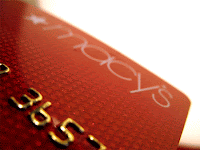
- 1
Open your web browser and go to the Macy's online credit application website. Once at the site, verify that the address begins with https://. This will ensure that you are using an encrypted connection to submit your personal data.
- 2
Enter your personal information as well as the requested data to verify your identification. The verification is included as an extra step to prevent an individual from applying for credit in your name.
- 3
Read the Terms and Conditions completely. It is important to read this section thoroughly, as it contains important information about your Macy's credit card account.
- 4
Place a check in the box confirming that you have read and accept the Terms and Conditions and then click on the "Submit" button. After a short time, the results of your Macy's online credit application will be displayed on the screen.
- 5
As an alternative, visit any checkout counter at your local Macy's store to apply for a credit card. This is the way to go if you are uncomfortable submitting personal information over the Internet.
- 6
Inform the Macy's clerk that you would like to submit an application for a Macy's credit card. The clerk will provide you with an application to complete.
- 7
Return your completed Macy's credit card application along with your driver's license (or other form of picture identification) to the clerk who will then process your application. It will take just a few minutes to complete the Macy's credit card application process and the credit decision should be available instantly.













